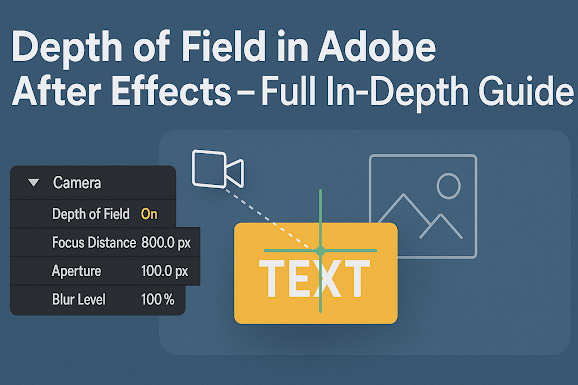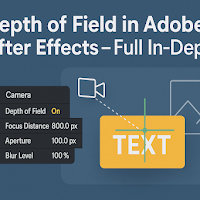Depth of Field (DoF) is a visual technique that adds cinematic quality to your scenes by mimicking how real-world cameras focus on objects. In Adobe After Effects, mastering DoF allows you to highlight the subject and blur the background, drawing attention exactly where you want it. This guide will walk you through every step to effectively use Depth of Field in After Effects, even if you're a beginner.
🔍 What is Depth of Field?
Depth of Field refers to the range in your video that appears sharp. It has two main types:
-
Shallow Depth of Field: Only a small area in focus (used in portraits).
-
Deep Depth of Field: Larger area in focus (used in landscapes).
In After Effects, DoF is controlled through 3D layers and a 3D Camera.
🧰 Requirements Before You Begin
-
Adobe After Effects installed
-
A composition with 3D layers
-
Some basic knowledge of keyframes
🧭 Step-by-Step Guide to Use Depth of Field
✅ Step 1: Create a New Composition
-
Go to
Composition > New Composition. -
Set the desired resolution and duration.
✅ Step 2: Import or Create Your Scene
-
Add your media or design elements.
-
Right-click each layer and select "3D Layer" (enable the 3D box icon).
✅ Step 3: Add a Camera
-
Go to
Layer > New > Camera. -
Choose a 35mm preset or adjust settings manually.
-
Click OK.
✅ Step 4: Enable Depth of Field
-
Open the Camera layer settings.
-
Toggle down to Camera Options.
-
Set Depth of Field: On.
✅ Step 5: Adjust Focus Settings
-
Focus Distance: Distance between the camera and the focus point.
-
Aperture: Controls the blur amount. Higher = more blur.
-
Blur Level: Strength of the blur (subtle to cinematic).
🎯 Tip: Animate the Focus Distance for rack focus effects (changing focus between foreground and background dynamically).
🎨 Use Cases of Depth of Field
| Scene Type | Benefit |
|---|---|
| Product Ads | Focuses on product, blurs background |
| Story Scenes | Highlights subject emotions |
| UI/UX Animations | Emphasizes UI elements |
| Logo Reveals | Draws attention during intro |
🛠️ Troubleshooting Tips
-
Nothing blurs? Ensure all layers are 3D and camera is active.
-
Too blurry? Decrease Aperture or increase Focus Distance.
-
Not rendering properly? Use preview resolution and enable effects.
📸 Pro Tips
-
Use Null Object to control the camera more smoothly.
-
Combine DoF with motion blur for realism.
-
Use Z-depth pass for more advanced post-production effects.
📦 Summary
| Setting | Best Use |
|---|---|
| Aperture | Controls blur strength |
| Focus Distance | Defines in-focus area |
| Blur Level | Enhances cinematic feel |
📈 SEO Benefits for YouTubers & Creators
-
Catch viewers’ eyes with cinematic scenes.
-
Boost watch-time through visual appeal.
-
Perfect for intros, product demos, or storytelling.
✅ Conclusion
Depth of Field in Adobe After Effects is not just a feature—it’s a storytelling tool. By strategically blurring parts of your scene, you control what your audience sees, feels, and remembers. Whether you're a beginner or intermediate creator, understanding and applying DoF will instantly upgrade the visual quality of your videos.
🖼 Bonus Tip: Use visual guides and depth maps if your scene gets complex.