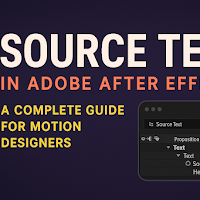If you're working with text in Adobe After Effects, you've likely come across the Source Text property. This powerful feature lets you animate, script, and manipulate text layers in ways that bring your visuals to life. Whether you're creating kinetic typography, dynamic lower-thirds, or automated templates, understanding how Source Text works is essential for every motion designer.
✅ What is Source Text in Adobe After Effects?
In After Effects, Source Text refers to the original text content of a text layer. Unlike transform properties (like Position or Scale), Source Text deals specifically with what the text says rather than how it looks or moves.
🛠️ Where to Find Source Text?
-
Create a new text layer by selecting
Layer > New > Text. -
In the timeline, open the text layer dropdown.
-
Navigate to:
Text > Source Text.
⚠️ Note: Source Text isn’t keyframe-able by default. You’ll need expressions or scripting to animate it over time.
🧠 Why Use Source Text?
-
✅ Automate dynamic content
-
✅ Create text animations with expressions
-
✅ Integrate with data (like CSV or JSON) for templates
-
✅ Build flexible motion templates (MOGRTs)
-
✅ Animate changing text over time (e.g., countdowns, names, live data)
✍️ How to Animate Source Text Using Expressions
Source Text can be modified with expressions. Here's a basic example:
// Countdown from 10 to 0
10 - Math.floor(time);
This will display a number that decreases every second from 10 to 0.
You can also use string manipulation:
"Hello, " + name;
Where name could be a variable or even pulled from a control layer.
🔁 Example: Change Text Over Time
time < 2 ? "Ready..." :
time < 4 ? "Set..." :
"Go!";
This creates a text animation that changes the displayed message every 2 seconds.
🔌 Using Source Text with Expression Controls
-
Create a
Slider Controlon a null layer. -
Link your Source Text expression to that slider like this:
"Count: " + Math.floor(thisComp.layer("Control").effect("Slider Control")("Slider"));
This allows you to change the text dynamically by adjusting the slider.
💡 Source Text + Essential Graphics = Powerful Templates
When exporting MOGRT templates for Premiere Pro, Source Text properties can be made editable for video editors. This is how lower-thirds and titles can be personalized without opening After Effects.
🎯 Tip: Use expressions with Source Text to create intelligent, user-friendly templates that adapt to input values.
🚫 Common Issues & Fixes
| Issue | Cause | Fix |
|---|---|---|
| “Source Text is not animating” | Not keyframe-able | Use expressions instead |
| “Expression disabled” | Text layer locked | Unlock the text layer |
| “Can’t edit text in MOGRT” | Source Text not enabled | Enable Source Text in Essential Graphics |
📦 Final Thoughts
The Source Text feature in Adobe After Effects is a small tool with massive potential. Whether you're working with data-driven graphics, creating template-based designs, or experimenting with creative text animations, mastering Source Text will supercharge your motion graphics workflow.
🔖Adobe After Effects, Source Text, text animation, motion graphics, MOGRT, expressions, dynamic text, Essential Graphics